Silent-Sign-In API
The Silent Sign-In API allows users to sign in through an OAuth client and invoke the Europace user interface in the browser.



Usecases
- Log in a user and display Europace seamlessly in an iFrame or new browser tab.
Dokumentation
Feedback and questions are welcome as GitHub Issue .
Steps of the Silent Sign-In
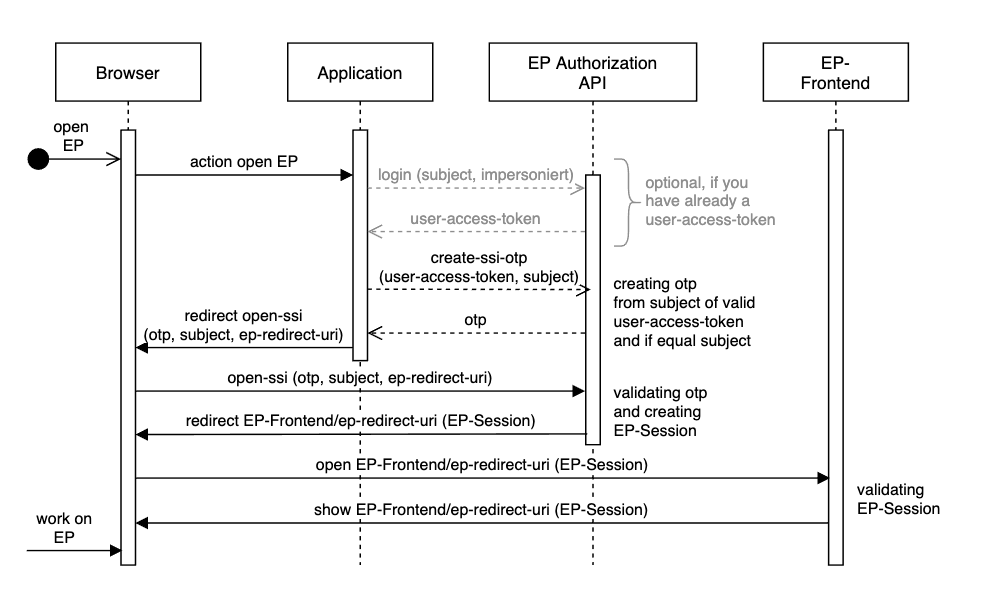
Example: Log on user and open process
Step 1 - Login user
The step is optional if a user access token already exists.
To use the API, the OAuth2 client requires the following scopes:
| Scope | API-Usecase |
|---|---|
partner:login:silent-sign-in | Silent sign-in allowed |
impersonieren | Log in other users as subject |
The access token must be issued in the name of the user. Impersonation can be applied to create this as a client. See: Authorization API Impersonate
Step 2 - Generate one-time password
For security reasons, a one-time password is used to access Europace via the browser.
Example-request:
POST /authorize/silent-sign-in?subject=[user-partner-id] HTTP/1.1
Host: www.europace2.de
Authorization: Bearer [user-access-token]
Example-resonse:
{
"otp": "05448389A4014F49AFC896EB15B60A07AE8B"
}
Step 3 - Open Europace in the browser
Europace can now be opened with the OTP. To display the process AB45C2 directly, the redirect_uri will be passed with /vorgang/oeffne/[vorgangsnummer].
Example-request:
GET /authorize/silent-sign-in?subject=[user-partner-id]&redirect_uri=/vorgang/oeffne/AB45C2&otp=[otp] HTTP/1.1
Host: www.europace2.de
Example-response:
Redirect with EP session to https://www.europace2.de/[redirect_uri]
List of Redirect_uris:
/uebersicht(default)/vorgangsmanagement/vorgang/oeffne/[vorgangsnummer]/antragsuebersicht(for product providers only)/partnermanagement




